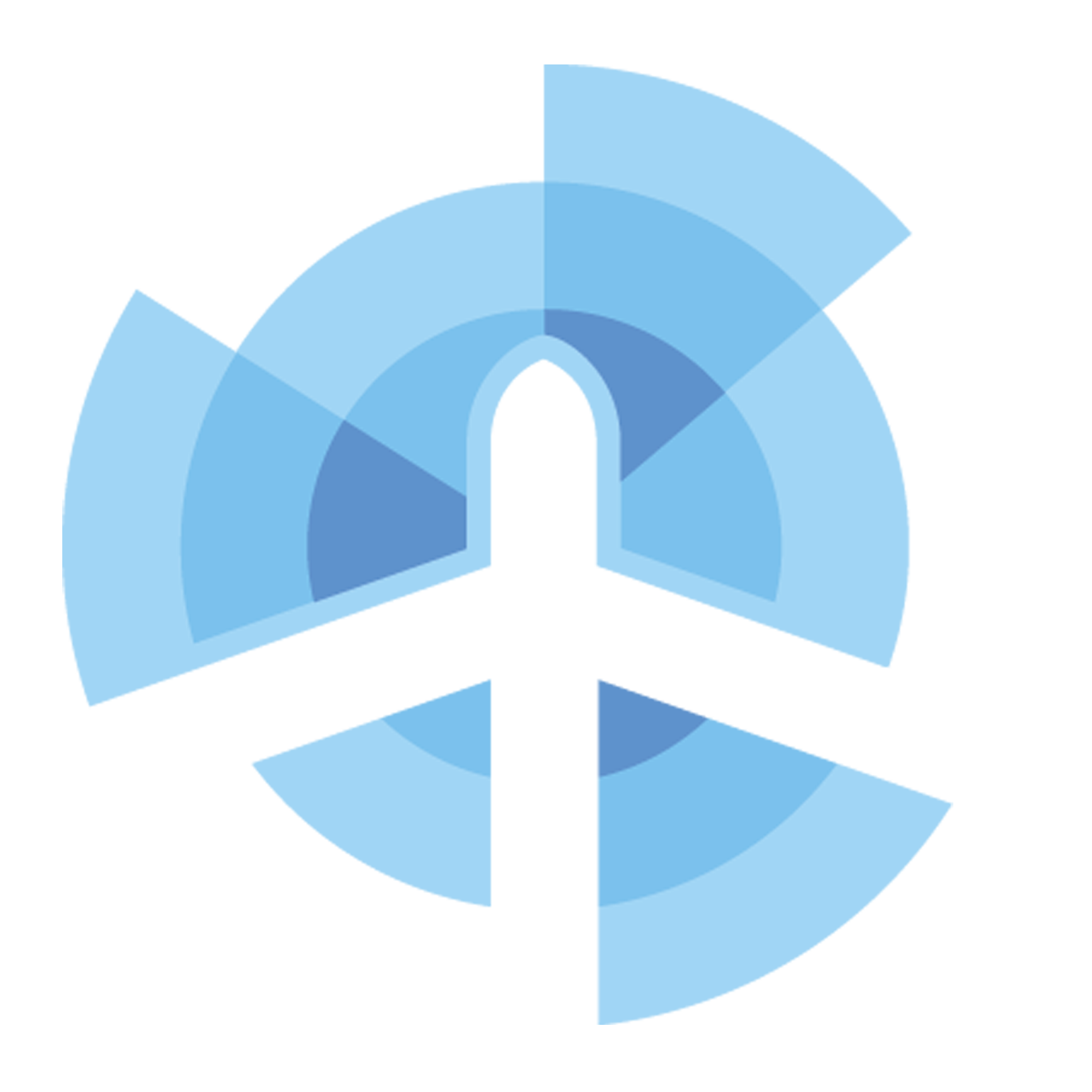What is My FS Flights?
Table of Contents
My FS Flights #
My FS Flights is an innovative and powerful add-on that transforms your flight simulation experience. It offers a range of features designed to help you understand and improve your flying skills whilst providing an engaging and interactive platform to share and explore flights with friends, family, and the broader flight simulation community. Let’s dive into the key features of My FS Flights and see how it can elevate your simulator flying experience.
Automatic Flight Capturing and Analysis #
My FS Flights runs unobtrusively in the background, capturing and analysing your flights in great detail. Whether you’re flying bush flights, practising circuits, or exploring new destinations, My FS Flights generates a comprehensive 10-page report for each flight. These detailed flight reports can be easily shared on social media or with friends and family using a simple link.
Flight Search and Planning #
Looking for inspiration for your next flight? My FS Flights offers a flight search feature that suggests ideal routes based on your search filters. View the search results on a map, customise your route with waypoints, and have your flight plan automatically uploaded to your simulator. This streamlined process allows you to spend more time flying, exploring, and honing your skills.
Flight Scoring and Comparison #
My FS Flights assigns a score to each stage of your flight, enabling you to quickly identify areas for improvement and dive deeper into the analysis. Compare your flight scores with your personal average and the scores of other pilots to see how you stack up.
Live Flight Tracking and Sharing #
Share your flight progress on a map and allow friends to view your flight live. This feature, combined with detailed flight stage analysis, screenshots, and aircraft events, makes My FS Flights an interactive and engaging platform for flight enthusiasts.
In-depth Takeoff and Landing Reports #
The takeoff report offers insights into your runway alignment, distance, liftoff speed, and climb profile. The landing report provides a wealth of information about your approach and landing, both visually and numerically. Analyse your glide slope, threshold height, and touchdown speed to identify areas for improvement in your next landing. For data enthusiasts, you can use the landing history feature to compare all your previous landings in the same aircraft.
Screenshots and Logbook #
Capture stunning screenshots of your flights and share them individually or as part of a flight report. The comprehensive logbook provides access to your detailed flight pages and offers an excellent way to sort, filter, and analyse all your flights. You can even add your custom tags to flights for personalised organisation.
Summary #
With My FS Flights, you have the ultimate add-on to help you understand and improve your simulator flying. Experience a new level of immersion and analysis, and become a better virtual pilot with My FS Flights.
Why not see for yourself? Try My FS Flights today!