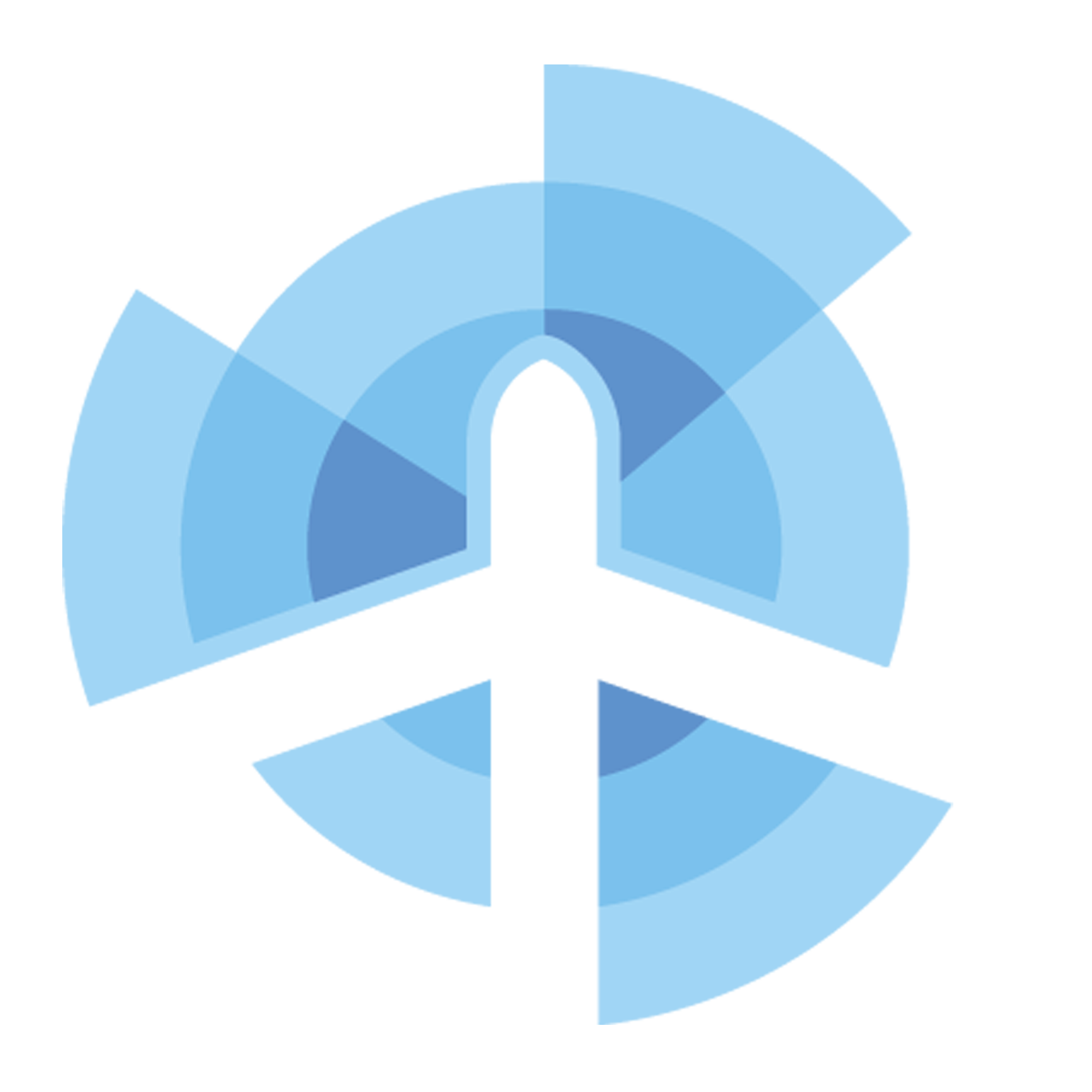How does a flight simulator help you with real-world flying?
Table of Contents
What is a flight simulator? #
Flight simulators are an excellent tool to familiarise yourself with aircraft systems and controls. Most simulators nowadays have an almost perfect replica of an actual aircraft’s cockpit. The simulator reacts to controls very close to a real aircraft, for example, a slight delay in the aircraft’s response if a control change is applied.
Microsoft Flight Simulator 2020 is the most popular simulator available today; however, several other options are available, such as X-Plane and Prepar3d.
Flight simulators have come a long way from the white and black lines on a screen to almost perfect depictions of landscapes using satellite imagery and modelling beautiful sceneries like the Pyramids of Egypt.
Most pilots will use simulators to practice almost any scenario, from emergency situations to different kinds of landing. Flight simulators can take you to virtually any airport available in the world and offer a wide variety of aircraft types, from gliders to wide-body airliners, rotorcraft to seaplanes.
The first flight simulator #
Microsoft Flight Simulator was first launched way back in 1982 and just had a very plain cockpit view. You can see in the photo below that it is very basic, and the runway lines are not that clear. The colours available then were just monochrome, which wasn’t a problem as colour screens were not widely available or used.
Today’s flight simulator has come a long way from these early days.
The technological innovation from the first simulator compared to the one we use today has made a giant leap in graphics quality and the aircraft’s reaction to different control inputs and outside factors such as weather.
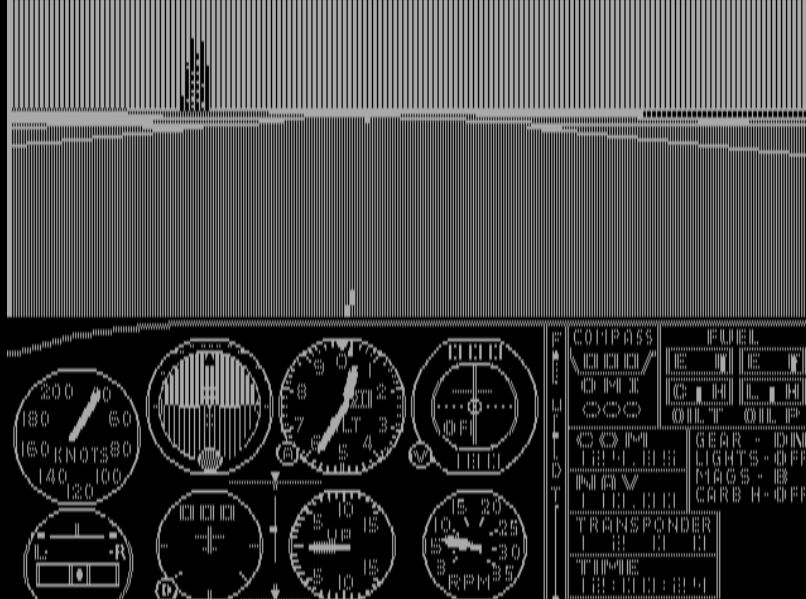
Flight data gathering #
The default flight simulator does not provide any data output for flight analysis; however, My FS Flights is an application you can use for detailed data analysis.
This application can provide data that can help you improve your flights by allowing you to focus on what you want to improve in your flying.
The flight data is broken down into distinct flight stages and can be viewed as a 3d profile on the map view. A wide range of information is presented, including your altitude, airspeed, pitch, bank, and G’s exerted during the flight. In short, it is like a flight data recorder but for a simulator, not a real aircraft. The data is easy to interpret and understand since it mainly presents an upper and lower threshold value for your inputs during the flight.
Training with a simulator #
Does simulator experience help in an actual cockpit setting?
Yes, all pilots get familiarised with an aircraft in a simulator before flying in an actual aircraft. Trainee pilots must undergo simulator training for a few sessions to get familiar with the hand flow of the checklist, radio communication, and basic handling of the aircraft. These are essential for the pilot to practise whilst still on the ground.
Even airline pilots undergo simulator training before getting certified in a specific aircraft.
Pilots with an aircraft certification will still undergo simulator training for their annual recurrency training regarding aircraft familiarisation.
Aircraft manufacturers sometimes require pilots to undergo simulator training if the aircraft receives a systems upgrade that they need to be familiar with.
No matter how many flying hours you have logged, you will always get in a simulator for training. Being a pilot is a never-ending learning process. Always expect that aircraft receive ongoing updates from manufacturers to improve the aircraft.
Advantages of practising in a simulator #
There are many advantages to practising in a simulator setting, and almost all aspects of flying can be improved using a simulator. For example, practising procedures, checklists, and radio callouts in a simulator setting will help you in an actual aircraft environment. Furthermore, since simulators have up-to-date cockpits for practising procedures and checklist hand flows are almost the same as in real aircraft.
- Cockpit familiarisation - The location of switches in a simulator is almost the same as in the actual aircraft. Cockpit familiarisation is made easier with practice in the simulator. Being familiar with where the buttons and switches are, saves time and creates automatic hand flow. Instead of taking time to look for a specific switch, with cockpit familiarisation even on a simulator, you can save precious time in locating it. This is especially important in emergencies where every second counts; saving precious seconds could be the difference in life or death in these types of situations.
- Mastering emergency procedures - Practicing emergency procedures in a simulator gives you insight and the opportunity to experience such scenarios in a safe environment. Hours and hours of practising emergency scenarios in a simulator prepare you for a real-world emergency event during a flight. Being prepared is the best tool in dealing with emergency scenarios. A well-trained pilot will not panic during an emergency as they will be prepared and know how to deal with it.
- Mastering checklists - checklist will always be a part of a pilot’s list of items to be carried in a cockpit. You can always practice your checklists in the simulator since most simulators offer an almost perfect cockpit replica.
- Practising callouts - a simulator has less stress compared to a real-world flight. In a simulator, you can practice the necessary callouts when flying an aircraft. Callouts notify your copilot that you are looking at something. An example of a call-out is when you look at your airspeed; you should call “Airspeed alive, or airspeed at (indicate your airspeed)”. Another one is when checking traffic, you should call out where you are looking for traffic.
- Radio communication - some multiplayer simulator options offer a live traffic control experience where you can practice your radio telephony skills; however, the actual radio communication during a real flight is more complex than a simulator.
Differences between actual flying and simulator flying #
Even if the simulator developers can copy the exact details of a cockpit, replicate the precise attitude of the aircraft to different inputs, and replicate a 1:1 ratio of emergencies, there are still a few things that an actual flight can provide that a simulator cannot.
- The actual G’s - G’s or gravitational force is a positive or negative value; a + or positive G is a force that acts the same way as the gravitational pull of the earth, while a - or negative G is the opposite force of the gravitational pull.
- In other words, a person subjected to +2.0 G is experiencing two times the gravitational pull of the earth. Simulators cannot simulate the actual G’s or gravitational force that an actual flight can produce. These forces can take a toll on the pilots or passengers of an aircraft. If a person is subjected to a high amount of G forces, there is a high chance that the person may experience a blackout or the person could pass out eventually.
- In an actual flight setting, the feeling of your stomach going up and down means you are experiencing gravitational forces. For example, during take-off, you feel your stomach being pulled to the bottom because of the G’s present. By feeling the G’s present, you can determine if your aircraft is banking, suddenly pitching up or down. Any abrupt manoeuvre incurs a higher G’s on your body and the aircraft.
- Flight control pressure - when you are flying, the control columns are not the same as when flying in a simulator setting; the control columns tend to be stiffer in an actual flight. However, you can always relieve pressure on the control column by trimming the aircraft properly.
- An example of the difference is when you are commencing stalls in the flight simulator. During the bleeding out of airspeed, your control column does not get heavy, and when recovering from a stall, you can easily pull back the control column to recover. In an actual aircraft, when commencing a stall recovery exercise, when you bleed out your airspeed during this phase, your control column gets heavier as you lose airspeed. You must also apply extra back pressure to recover from the stall during the recovery.
- Radio communication - although some simulator settings offer a simulation of what to expect during a radio exchange between the tower and pilots or between pilots, it is not always the same when flying.
- Some factors can affect communication between the tower and the pilot. Here are a few scenarios; another radio transmission can cut the communication from another aircraft or the tower. Bad microphones are a common situation, especially in general aviation airspace; there is a chance that a transmission is garbled or choppy due to a bad microphone or a damaged push-to-talk (PTT) button on the aircraft. Radio communication awareness in a live setting is more important because there are instances when the ATC would revise its request or command depending on other factors. A common factor for this is traffic separation, which we pilots don’t want to hear when another aircraft is in distress or an emergency.
- Emergencies - in a simulator setup, you can safely repeat emergency procedures. In actual flight, there are no second chances. When commencing a checklist for an emergency, you cannot mess up the emergency checklist on an actual flight. Pilots should always practice the emergency checklist as much as possible for scenarios like this. The lives onboard the aircraft are at risk if the pilot cannot perform the checklist in an orderly manner. A pilot experiencing an emergency has more pressure than a pilot practising emergency procedures in a simulator setup.
- Environmental factors - a few factors could affect an actual flight more than the simulator flight if the same factors are applied to both flights. Glare or extreme sunlight could cause temporary blindness to a pilot if not corrected immediately. A quick fix for this one is lowering the sun visor located at the upper part of the cockpit, and you can also avoid direct sunlight by facing the aircraft away from the sun.
- Another factor that could affect the pilot in a live setting is temperature. Too much humidity, heat, or cold can affect a pilot’s performance inside the aircraft. Too much heat or humidity can dehydrate a pilot, while a low temperature could impair the pilot’s movement and lead to hypothermia if no precaution is taken. These factors have less effect on a pilot flying in a simulator setting.
- Human factors - these factors in an actual setting affect the pilot more compared to a simulator setting. Due to the gravitational forces present, the pilot can feel a motion-related illness more than in a simulator setting. Any dizziness or the like sickness is felt more during a live setting.
- Copilot - Usually, an actual cockpit requires at least two pilots present to fly the aircraft, while in simulator settings, you can single-handedly fly an aircraft. The presence of a copilot is a huge help in flying. Each pilot has a different task, and the common division of tasks is one pilot flies the aircraft while the other monitors, for example, radio frequencies, engine instruments, and gauges.
- Briefings - most training or commercial flights have pre and post-flight briefings. The pre-flight briefing is done in preparation for weather, departure, arrival, and other information that can be obtained before the flight starts.
- The post-flight briefing is a summary of the flight discussed between pilots. The briefing usually covers what the pilot missed during the flight or notable things that the pilot has done during the flight. For example, in a training scenario, a flight instructor would dissect the student’s performance and point out their strengths and weaknesses during the flight. In a simulator setup, there is no briefing unless it is done under the training plan of the pilot.
Simulator application in real pilot training #
All pilots undergo simulator training for their certificate or rating renewal at least once a year.
There are times when aircraft manufacturers would eventually require all pilots who fly their aircraft type to undergo simulator training when there are significant updates on the aircraft.
No matter how long a pilot is flying, they will eventually sit in a simulator for some training.
Pilots undergo rigorous simulator training to obtain a new rating or certification for an aircraft type they want to fly. A pilot’s license with many ratings or certifications for different kinds and types of aircraft is a significant achievement because it is not easy to maintain several different aircraft ratings simultaneously.
Airlines sometimes send their pilots to different countries for their simulator training; for example, some airline companies send their pilots to Singapore to train for an Airbus A350 since there are only four A350 full-flight simulators available globally. However, these types of simulators are a lot different from the simulator that our personal computer or laptop has to offer. These full-flight simulators are as close as it gets to flying the actual aircraft, but they still count as a simulator.
Simulators are a real technological leap, especially in pilot training, since they can prepare the pilot for almost any situation that can occur in an actual flight. But, there was an isolated case where no simulation training could have helped.
This happened with Captain Chesley Sullenberger, famously known as Captain Sully when he lost both of his engines upon take off, and his only option was to land the aircraft on the river. The NTSB (National Transportation Safety Board) did not believe that the captain made the right call to land the aircraft immediately. The safety board ran many simulations of the event, and all other options ended in a fatal crash. This event is a very isolated case that it is not part of any training manual. No pilot had been prepared or trained for that situation, but because of the veteran captain, he safely landed the plane with no fatalities. Incidents like this cannot be called luck in aviation; only experience and training can lead to excellent decision-making, especially in emergencies.