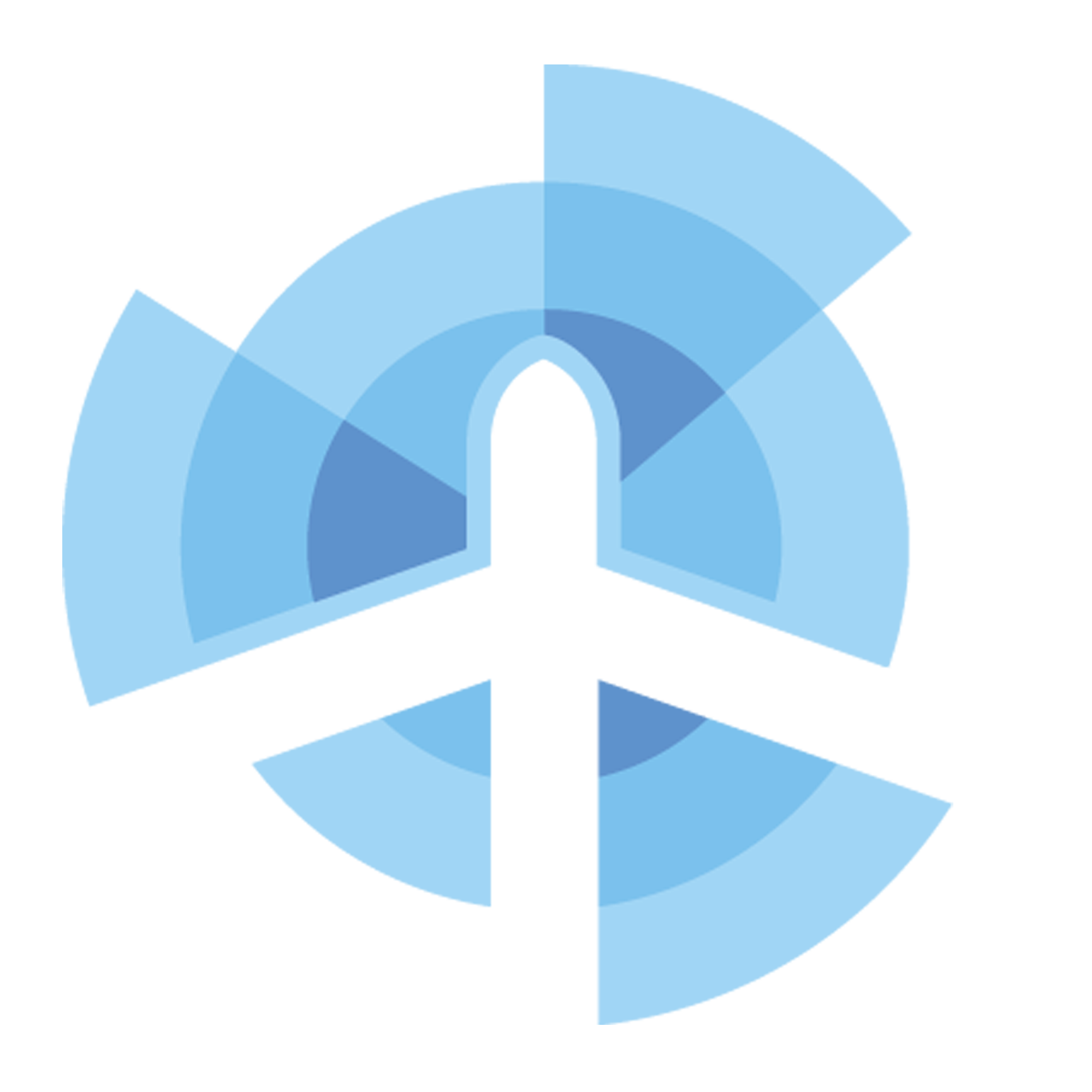Primary and secondary flight controls of an aircraft
Table of Contents
What are flight controls? #
Flight controls are what control the aircraft’s behaviour. It is like your typical car’s steering wheel but has more controls. Your typical steering wheel only moves your car from left to right, but flight controls manage all the axis of the aircraft.
There are three-axis for how the aircraft moves. There are three principal axes on the aircraft, a simple tip on how the aircraft will behave on a selected axis. Imagine pushing a stick on the imaginary plane and how the aircraft can move in the current axis.
For example the yaw axis, you must push a stick in the middle of the aircraft vertically and see that the aircraft can only move from left to right. It is how the aircraft moves in the yaw axis.
There are types of aircraft flight controls: primary, secondary, or auxiliary. Each type has a different purpose and is operated differently.
Each type has a different purpose and is operated differently. Primary flight controls are the most important and are used to control the plane’s altitude, speed, and direction. They are typically operated by the pilot using a joystick or yoke.
Secondary or auxiliary flight controls are used to fine-tune the plane’s performance and are usually operated by switches or levers.
Three principal axes on the aircraft
- The vertical axis (Yaw) - the aircraft’s movement on the vertical axis. The rudder controls this. Rudders move the aircraft’s nose from left to right.
- The longitudinal axis (Roll) - the aircraft’s movement on the longitudinal axis. The ailerons control this. Ailerons move the aircraft’s wings from left to right.
- The lateral axis (Pitch) - this aircraft’s movement on the lateral axis. This is controlled by the elevators. The elevators move the aircraft’s nose from up and down.
A photo of where the different axis is located.
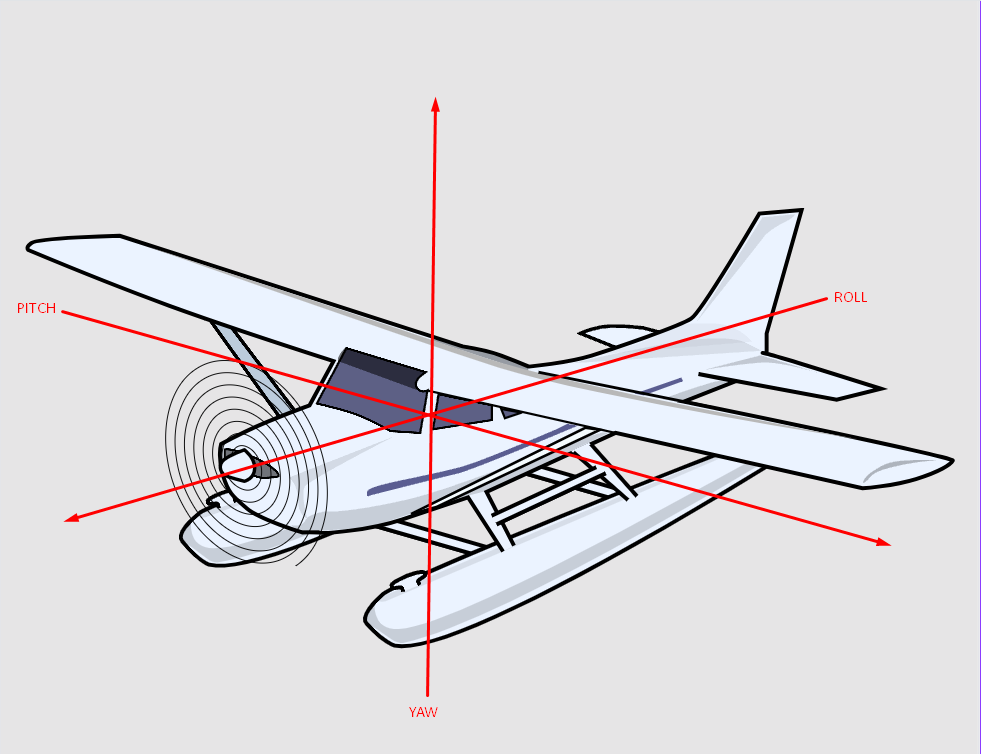
Primary Flight controls #
These are where the primary flight controls are located in an aircraft. The ailerons are located in the aircraft’s wing area, while the rudder and elevators are in the aircraft’s tail section.
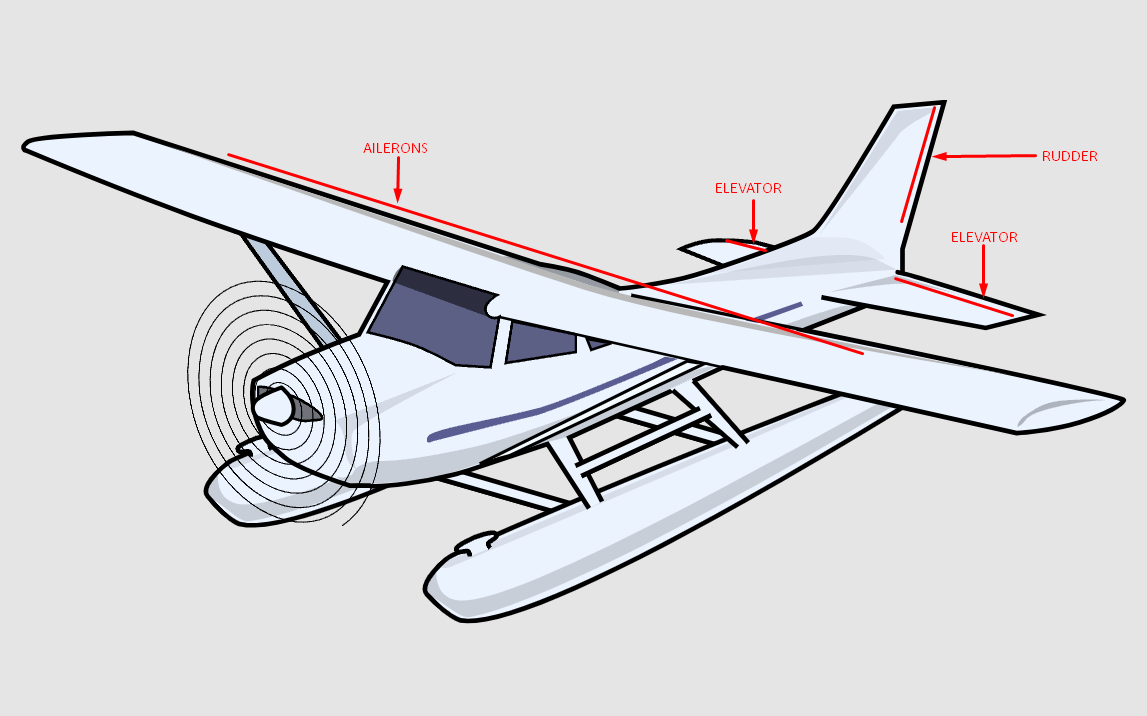
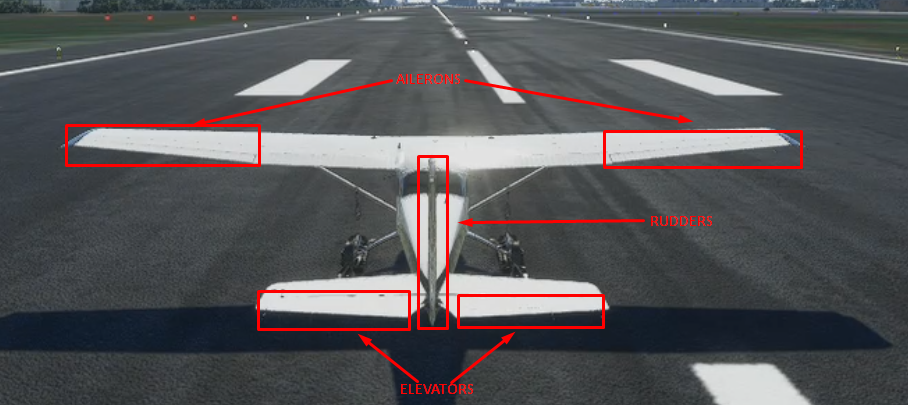
Ailerons #
The aileron controls how the aircraft will roll. These are located at the trailing edge of each wing. Ailerons always move opposite to one another.
Ailerons are controlled by moving the control column from to the left or the right. When the control column is turned to the left, the left aileron moves upward to decrease the lift on the left wings, while the right aileron moves down to increase the lift.
The lift differential on each wing makes the aircraft turn to the wing with less lift. This flight control is mainly used to turn the aircraft to a different heading or direction.
Ailerons control the lateral stability of the aircraft. Also known as roll stability, ailerons control the rolling tendency of the aircraft to return to an upright position while being corrected by the ailerons.
Here is an example of how the aircraft responds when moving ailerons.
Another look at the aircraft’s attitude when the ailerons are moved.
Elevators #
The elevator controls how the aircraft pitches. The elevators are located at the tail section of the aircraft. Both elevators only move upward or downward at the same time. Elevators are controlled by pushing forward or pulling back the control column.
When the control column is pushed forward, the elevators move down, while when the control column is pulled back, the elevator moves up. This flight control brings the aircraft’s nose up or down.
Elevators control the longitudinal stability of the aircraft. They are also known as pitch stability: the aircraft’s tendency to reduce its pitching and return to a straight and level position unless countered by the elevators.
Here is an example of how the aircraft responds when moving elevators.
Another look at the attitude of the aircraft when the elevators are moved.
Rudders #
The rudder controls how the aircraft moves on the vertical axis. The rudders are also located at the tail section of the aircraft. But the location of, the rudder control is not located at the control column or yoke. Rudders are pedals where the brakes are also located. It is controlled by pressing the pedal.
When the left rudder pedal is pressed, the left rudder deflects to the right, while when pressed to the right, it deflects to the left. This flight control brings the aircraft’s nose left or right. The rudder is also used to control the aircraft on the ground taxiing.
For example aircraft, the rudders control the nose wheel of the aircraft. On the ground, the aircraft will move to the left when the left rudder is pressed.
Rudders control the directional stability. Also known as yaw stability, the aircraft tends to reduce its yawing and return to a straight position.
Here is the location of the rudder pedals.

The rudder is a flight control that coordinates an aircraft’s turn. When the aircraft turns, there is a tendency for the aircraft to have an uncoordinated. The rudder is used to correct the turn of an aircraft.
A turn coordinator is an instrument to check if a turn is coordinated. For the example below, the Primary Flight Display (PFD) in the G1000. The turn indicator is shown as a triangle and a line on the Display. The triangle represents the nose of the aircraft, while the line is the aircraft’s tail. To have a coordinated flight attitude, the pilot should always maintain this kind of turn and bank indicator reading, especially during turns.
Pilots use a term when their aircraft turn indicator is aligned. It is called the “Ball Centre”.
This is a photo of a “Ball centre” of a turn indicator

An uncoordinated turn looks like this, where the tail deflects too little to the right. To correct this error, pilots use the phrase “Step on the ball”. This means that when the line or tail section lags behind, the pilot must step on that rudder.
For example, below the tail is lagging of the nose to have a coordinated turn. To correct this, the pilot should step on the left rudder to have a coordinated turn.
Example of an uncoordinated turn

Here is how the aircraft reacts when the rudder is pressed
Another look at the aircraft’s attitude when the rudder pedals are pressed.
Secondary Flight controls #
Secondary flight controls are used to fine-tune the plane’s performance and are usually operated by switches or levers. There are a lot of secondary flight controls on an aircraft. An aircraft may possess none or a combination of secondary flight controls. There are a lot of examples, but we will be focusing on standard secondary flight controls you can find on a general aviation aircraft like a Cessna 172.
There are only a few secondary flight controls available on a Cessna 172. Since it is a small aircraft, it does not require a complex system of secondary flight controls. Onboard the C172 are three secondary flight controls, but only two of them are controllable by pilots during a flight. These are the trim tabs and the flaps. At the same time, the one secondary flight control that the pilot cannot move is the Ground Adjustable Tab.
The Ground Adjustable tab can only be adjusted when the aircraft is on the ground. The pilots seldom adjust it.
Here are the locations of the secondary flight controls in a Cessna 172
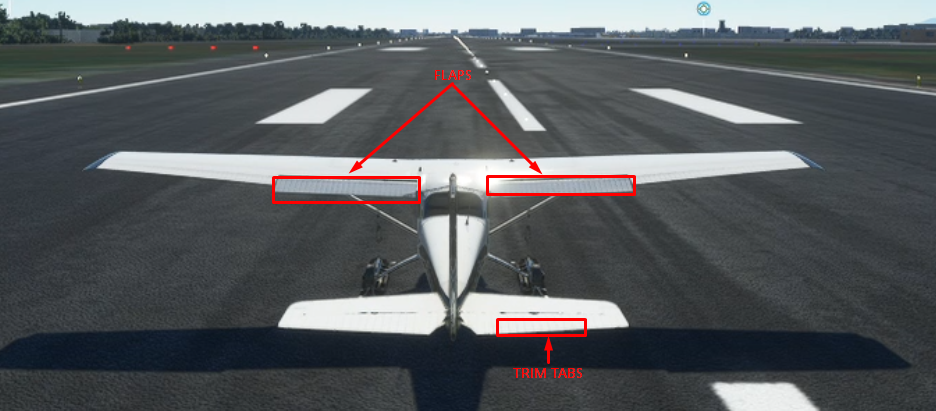
Flaps #
Flaps are the most common secondary flight control. It is commonly found on most aircraft. These are located at the wings' edge or the aircraft’s trailing edge. Flaps extend the wing area to increase lift and decrease your stall speed.
Flaps are primarily used for short-field take-offtake-off and landings. Lowering the flaps enables the aircraft to be flown at lower speeds. A Cessna 172 has three flap settings. These are 10°, 20°, and 30°. The angle indicates how the flaps are lowered. But some aircraft have a more than 30° flap setting.
In some aviation terms, when the pilot deploys the flaps, it is called a “Dirty set up”, while a flap-up setting is called a “Clean configuration”. There are two categories of flaps, and under those categories are some types of flaps.
-
Leading-edge flaps - flaps located at the wing’s leading edge or front area are used together with the trailing-edge flaps. There are two types of leading-edge flaps.
- Plain flap - the portion of the wing rotates downwards on a simple hinge setup.
- Slotted flap - similar to a plain flap, but it has a gap at the trailing edge and the flap so that it creates a separation from the smooth air and turbulent air created by the flaps.
-
Trailing-edge flaps are located at the wing’s trailing edge or rear area. Under the leading-edge flaps, there are two types;
- Plain flap - the portion of the wing rotates downwards on a simple hinge setup.
- Slotted flap - similar to a plain flap, but it has a gap at the trailing edge and the flap so that it creates a separation from the smooth air and turbulent air created by the flaps.
- Split flap - the lower part of the trailing edge of the wings separates once the split flap is lowered. The upper part of the trailing edge of the wings is not moved.
- Fowler Flap - is almost the same as the split flap, but the flap moves backwards before deploying the flap.
Note: our Cessna 172 is using a trailing-edge slotted flap.
Here are some types of flaps
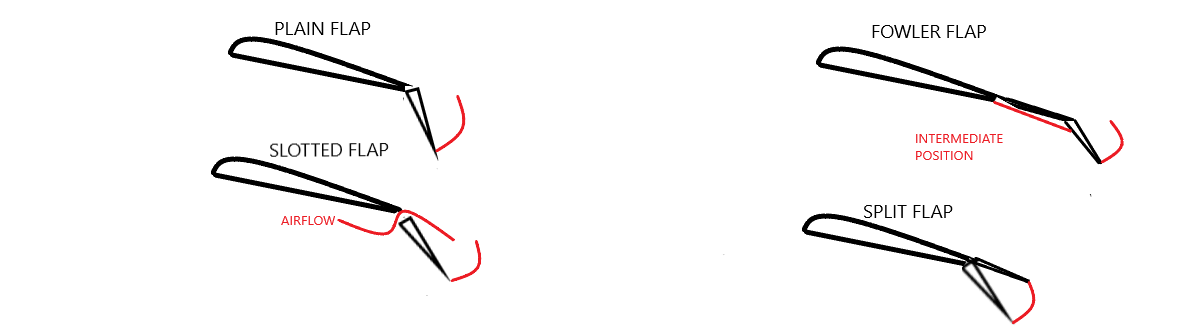
The location of the flap lever on the Cessna 172 is on the right side of the fuel mixture setting.

Here is a video on what the flaps look like when being deployed.
When deploying flaps, especially in flight, a pilot must always anticipate the lift increase. By anticipating the increase of lift, the change in pitch and angle of attack would be minimal, especially during the aircraft’s final approach when the speed is slower than cruising. Controlling the aircraft during flaps deployment is a part of pilot training.
Trim Tabs #
Trim tabs adjust the plane’s balance and minor adjustments to its flight path. For an aircraft like a Cessna, the trim tab is a rotating wheel where when you pull the wheel down, the nose of the aircraft will pitch up and when you pull up the wheel, the nose of the aircraft pitches down.
Trim Tabs are sometimes called the “Poor man’s auto-pilot”. When an aircraft’s trim tabs are correctly set during the cruise phase of a flight, it is like the aircraft is on autopilot. But always be mindful of the winds because when the wind blows onto a small aircraft, there is a high chance that you should correct your heading and altitude because light aircraft react quickly to the wind. Trim tabs relieve yoke pressure.
The location of the trim tabs is at the lower left side of the throttle.
This is where the trim tabs are located.

Here is a sample video of how trim tabs could assist in a take-off.
You can see the trim tab setting on the lower right of the video.
Ground Adjustable Tab #
The ground adjustable tab is commonly overlooked because of its size, but it helps the pilots maintain control of the aircraft, especially during take-offs. The only way to adjust this tab is by manually moving the metal tab at the back of the aircraft.
This is considered a type of trim tab. If you look closely at a training aircraft like the Cessna 172, at the end of the tail section, there is a bent metal pointed to the left side of the aircraft. This is called a ground adjustable tab.
This counters a phenomenal force called the “Left turning tendency” this commonly occurs in single-engine aircraft where the propeller only rotates in one direction. This rotation leads to an imbalance of the force of the aircraft.
This tab does not completely eliminate the left turning tendency but lessens the left turning of the aircraft, especially when the engines are at high RPM.
Only licensed and trained mechanics can only adjust this tab. A pilot must only adjust this tab if they are trained to adjust the tabs.

More about secondary and auxiliary flight controls #
Some more complex aircraft have more secondary and auxiliary flight controls. The bigger the aircraft, the more secondary flight controls they could have. Here are some of the secondary flight controls available to some aircraft.
- Slats - has almost the same function as a flap. It extends the wing area and increases lift. Slats are located on the leading edge of the aircraft.
- Slots - are located on the leading edge of the aircraft. Slots redirect air to the wing during high angles of attack.
- Spoilers - reduces lift of the wings. It counters the function of the ailerons. Spoilers are located near the trailing edge of the wings.
- Servo tabs - almost have the same function as the trim tabs. It is located at the trailing edge of primary flight control surfaces.
- Speed brakes - also increase the drag of the aircraft. This helps the aircraft decrease the speed in a short amount of time.
- Spring tabs - these have a direct link to the servo tabs. Sprint tabs assist flight controls mostly at high speeds.
Quick Summary #
Flight controls are mainly responsible for the aircraft’s behaviour. The flight controls are divided into primary and secondary controls. The primary flight controls are what control the whole aircraft, while the secondary controls are used to assist the pilot in flying. Buttons and levers control most secondary flight controls.